The second game of my second year had to follow the brief of being a game with emergent properties. So the first thing I did was borrow a book by Steven Johnson called 'Emergence: The Connected Lives of Ants, Brains, Cities and Software' from the university library. It was surprisingly readable for a book about complex self organising systems. I bought my own copy shortly afterwards to read over the holidays and it was really thought provoking, at first I had difficulty understanding the concept because it didn't seem tangible, but this book gave great examples of emergence and how it works.
Steven Johnson, in Emergence
(2001), states that emergent systems;
'Solve problems by drawing in
masses of relatively stupid elements, rather than a single, intelligent
“executive branch.” They are bottom-up systems, not top-down. They get their
smarts from below…. The movement from low-level rules to higher-level sophistication
is what we call emergence (p.18)'.
In his book, he outlines the historical phases of the study
of emergence, the first phase was when ‘inquiring minds struggled to understand
the forces of self-organization without realising what they were up against’.
The second phase saw ‘certain sectors of the scientific community… see
self-organization as a problem that transcended local disciplines and set out
to solve that problem’. The third wave sees that we use emergence and actively
set about to have it help our lives through city planning and software.
The Initial Idea
Our team’s original idea was about a worker bee having to
sort through different types of pollen as other bees dropped them into the bee
hive. The trajectory of the bouncing pollen would pose a challenge and the
player would have to negotiate the angles and try to bounce them into the
correct pollen tube.
The above storyboard shows the simple mechanic of the trajectory of the pollen as it bounces off the bee. It describes it falling into the right tube, showing positive feedback and also demonstrates negative feedback by showing what happens when it falls into the wrong tube. Using red for a symbolism of failure and green for success is simple yet effective and is hardwired into our brains, its semiotics are plain and universal.
However, a critique showed that it didn’t pose much of a
challenge and more importantly it didn’t follow the brief, so we decided to focus on the concept on
‘growth’. It was after our research when we really began developing our new idea, we looked at games that employed emergence as a primary tool and games where it was totally spontaneous and a surprise to even the developers.
High Level Concept for our new game
The High Level Concept of our new idea was:
As a
dedicated worker bee, work against the clock of nature to nurture grubs into
bees, paying attention to their needs and prioritising between nursery, primary
school and high school grubs!
Moodboard
The aim is to feed the grubs and transfer them to bigger honey combs as they grow, the first is the nursery combs, the second is the primary combs and the last is the high school comb. We agreed to name them after human concepts of education so it would be approachable for players.
Goals
Goals
Short term – keep the grubs happy by feeding
them and moving them when they become too big for the honeycomb.
Medium term – Make sure honeycomb spaces are not
ruined and filled with dead grubs.
Long term – Sustain the optimum conditions and
make sure a lot of grubs grow into young bees.
Challenges
· Worker
bees take time to reach a grub to feed it.
· Grubs
will be needy and will become hungry quickly.
· Grown
grubs need to be moved to a bigger honeycomb.
· There
may be several grown grubs which are suffocating and need to be moved.
Increasing the Challenge
·
More
eggs are laid so player must be aware of the environment as new grubs are being
born.
· Dead
grubs occupy space so there is less space for potential new grubs to grow.
Strategies and Tactics
Remember
which grubs have been fed once before.
· Sacrifice
a grub which has not been fed, in order to feed a grown one in order to get it
to the next honeycomb.
· Click
the nearest worker bee to the grub.
Termination Conditions
· WIN
– if a certain amount of grubs have grown into little bees and left the high
school honeycombs, the player wins. A screen at the end of the game conveys the
positive feedback with a formation of bees flying happily over a park that has
an abundance of blooming flowers.
· LOSE
– if the number of grubs have grown into little bees is not enough, then player
loses the game. A screen at the end of the game depicts the negative feedback
by showing a few bees flying, teary eyed, over a grey and desolate park
landscape.
Storyboards
Easily my favourite part of the conceptualisation of the game, visually explaining how the player will interact with our game and possible ways they could lose and how they can defeat the challenge and reach the goals.
The selection
of story boards below show what the player has to do in order to win the game.
It also includes element of incorrect play, so when coding, we’ll know how the
negative feedback will work and look.
The first set of storyboards describe how the player will use the interface, here we have the XBOX controller and what the buttons will do.

So once a grub is fed, it grows and after a while it will get stuck in its honeycomb block, suffocating inside. The player will have to drag it to the next honeycomb. If it does not, the grub will die inside the honeycomb, making that space void, so no other grub can be placed their.
The first set of storyboards describe how the player will use the interface, here we have the XBOX controller and what the buttons will do.

So once a grub is fed, it grows and after a while it will get stuck in its honeycomb block, suffocating inside. The player will have to drag it to the next honeycomb. If it does not, the grub will die inside the honeycomb, making that space void, so no other grub can be placed their.
Once the player clicks on a hungry grub, a worker bee would fly along to feed it, this took a certain amount of time so posed a challenge, only a certain amount of grubs could be fed at once, so extremely hungry bees would have to be fed first, or even sacrificed.
As the game progresses, its challenge increments, leaving the player with a bewildering amount of grubs to take care of. The player will need to carefully pick which ones to feed first as the worker bees take time to get food and deliver it to the baby bee.
The above storyboard shows how void spaces are created by dead grubs. This is negative feedback for the actions or omission of the player.
Below the nursery grub is ready to be moved, however another grub is getting hungry, so here the player chooses to feed the younger grub, this could be seen as a bad tactic as the older grub has more of a chance of becoming a grown bee if feeding attentions are focused on it. The player can choose to use these strategies in the game, they will learn these by simply playing the game and seeing what happens and how they can make best use of their choices and options.
Finite State Machines
The finite state machines for the worker bees and the grubs described the details of the states and their possible choices. It works like a flowchart and describes how the game can be won and lost. While the worker bee's state machine was simple, the grub's state machine was more complex and required a few re-drafts in order to iron out exactly how things would happen. We had to ask ourselves 'what happens if you have already fed it once?' and we'd ask our selves the same question after another action has happened. This activity allowed us to gain a better understanding of the system of our game from a logical and technical point of view.
Concept Art
Another one of my favourite parts of design, the concept art! I had (reasonably) free reign over the design, although I did take note of the restraints of time, we had about 4 weeks of produce the game, and the sizes and proportions of the objects in the game space. This was after we learned about the importance of sizing from our old game: Fun Guy. Instead of resizing a whole bunch of sprites, we decided to stick to a decided number.
I first began with a google search of 'bees', I hadn't really drawn bees before, other than little dots with buzzing blurred wings, but now I knew the body parts of the insects, you learn something new everyday!
The first thing I noticed was that while our game had 3 different types of grubs, I couldn't rely on bee images to create the different looks of a nursery, primary and high school grub. So I decided to use a grub as a reference image for the first (nursery) sprite and then use a bee with baby-ish features - like big eyes.
Time Plan
As this was a 'Work Based Learning' project, we had to demonstrate professionalism with our time with management skills. Each team member worked together to write down a time plan. It wasn't totally an individual task as we had to co-ordinate what would be done while something else was being done. This involved thinking about the process carefully and making decisions on time and hitches. Some task were prioritised while some were put on back burners. As we went from designers after creating the Game Design Document, we set about getting back into our old technical roles as coders or artists and jumped into the tasks, laying down the foundations of the game space and making the characters.
Below is my time plan. The biggest difference between this game's development and the ones before is that I was determined not to give my team mates too much place holder art work. I felt that rewriting the images and animations in the game to accommodate new sprites would increase their work load and ruin the flow of our development. I kept the placeholder art to a minimum and polished the images before they were transferred to the coders.

I finished the sprites early as I got into the flow of drawing out the animations so I could spend more time on resizing them and pacing them into sprite sheets. This involved some time hitches but luckily it was recoverable and I could quickly start on the screens like the main menu and the win/lose screens.
First sprites and character art - Worker bee


This was one of the first bits of art I made, I gave it to my team mate who then had it fly around on screen, this bee would lay eggs in the nursery honey comb and another version of it would feed bees once you clicked on them.
The above second picture was the final art work. Upon a team mate's idea, we decided to give the worker bees a hard hat and visibility vest to reinforce their job role. I think it was quite quirky and fun seeing them float on to the honey comb in their outfits.

Above is a snap shot of the worker bee's development from ordinary bee to its new design. Also, we felt that the new design would resonate better with the players as it added humour.

The picture above is the worker bee with food, I had animated the legs to move and sway slightly as they flew.
The Nursery Grub


The first look I drew was the happy emotion. The big eyes and hair was added to allow me to show emotion through anchorage, the player will see a bay-ish grub and will want to help it, seeing it cry will reinforce their actions to want to feed it. However, I could not use big eyes for the next grubs (primary) as I still needed to show that they had grown, so I had to think about this before creating those sprites shortly after the nursery sprites.

The suffocating grub's head was animated to shake from side to side to convey distress. Bright red colour would also act as a flag, warning players that they were about to lose a grub.
Above is the complete set of nursery grubs, one set has not been fed, while the other has, and is slightly bigger to show they have eaten. The dead grubs are grey and upside down while the falling grubs are titled to show they are falling.
The Egg Sprite
The egg sprite was the first thing the players would see moving on the screen, so it was quite important that it looked consistent to how the other sprites and game-objects moved. We had already discussed the amount of animation there would be due to time constraints, so we didn't want a flourish of animation at the start and then have choppy animations at the busy end of the development pipeline. Simplified animations were the way here, with cute movements and facial expressions.
The giant egg was made then resized and very bold cracks for the animation, with the little grub making its first appearance. We had to take frames out of the animation because it was taking too long for it to open and once they were removed, it looks like quirky as the grub appeared, with bits of shell disappearing!
The Primary Grubs
I had to make the grub look older, so I got rid of the grub's silvery body and used a fuzzy outline of an adult bee with small and chubby limbs to make it look younger.

Above is a snapshot of how I created its body separately in order to animate it suffocating. It also made it easier as the body stayed the same while the face changed, and the antennae turned into eyebrows, which was great for conveying emotions, as I no longer had giant eyes to shoe sadness, I used the antennae to show it.
Above are all the primary grubs, I believe the antennae worked well to show anger, sadness and distress. However, I had to think carefully about how I would create the next grubs, as the eyes would need to get smaller and the antennae would be longer and limbs less chubby and more threatening looking.
The High School Grubs
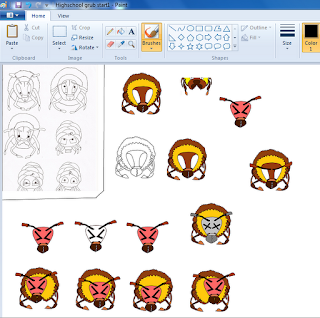

After elongating the eyes so it looked less like a baby bee, it made sense that it almost resembled the worker bees. The change and growth followed the brief in a superficial manner, while the newly born grubs being delivered to the nursery honeycomb followed the brief more functionally.
The bee was drawn bigger, with bigger limbs and antennae with prominent faces and features like the mouth.
The first image above has a scan of my hand drawn sketch in the left corner which I used as my initial template.
The second image shows the polarity of how the antennae could convey emotion, from surprised to really sad.
Above, the final sprites for the high school grubs.
Bonus Concept Art
And this is just a bit of quick art that depicts our team, although not mentioned in our time plan, I threw it together and our team had a little giggle at it!

The Game Space
Compared to our moodboard, where the nursery, primary and high school honey combs filled the screens, the final idea was to have gaps in between the three stages to show a natural progression.

Taking the advice of our tutor, I strayed away from using black outlines. I used a light brown which melded in with the orange and yellow colour of the honey combs. I used chalk pastels on paper, scanned them and then used a digital stencil to place the colour in the hex grid of the game space.

Above is a total of 5 pages of different colour palettes, I focused on brown, yellow and orange and when placing them in the hex grid I wanted to convey shading so it would seem the player is looking at something that is inside a bee hive.
Below is the final screen of the background and game space. Since I scanned the snippets at 300 dpi I was able to use these at their original size as the background. I modified its saturation levels to make it seem like it was in the distance.

Screens
I had to make an important decision with the screens because we were on our second to last week before our game deadline, so I needed to work effectively and quickly. Should I make them on Paint and Photoshop or by hand? At the time I was a traditional artist and felt more comfortable with a pencil and paper, now however I feel comfortable a the helm of a graphics tablet!
At that time, I assessed that I would be able to draw the main assets by hand. I set about finding my sketchbook and thought carefully about how I would convey success and failure in our game.

I used colouring pencils and a fine liner to bring out the details to create this depressing dilapidated field of dying flowers and grass.
With Photoshop, I added a modified crying bee onto the foreground and a day dream of what could have been if the player had succeeded.
Here is the final screen for the win screen. I decided on placing the happy bees in a Red Arrows type formation to convey that the bees have a military structure just to show they are proud that they are doing their jobs, just a little something to add some facets to our game, with meaning and semiotics, note: I'd been reading John Berger's excellent book 'The Ways of Seeing' and 'About Looking' at the time, and analysing adverts for an essay, so I took these into careful consideration when designing for our game. The bright palette conveyed success in a simple and aesthetic way.
The Help screen was in the style of a school chalk board to go with the them of growth and school and childhood. As we were using an XBOX controller for our input, I drew out the specific buttons in their colours for the instructions.
Adding a teacher bee and some diagrams wrapped up the help screen.
Or so we thought...
 The simpleness of the games characters could have confused players as to what was happening, so we decided that a help in hand was always nice, just in case they needed it, so another help screen was drafted, which described the three important states of the baby bees: Hunger, distress and happiness.
The simpleness of the games characters could have confused players as to what was happening, so we decided that a help in hand was always nice, just in case they needed it, so another help screen was drafted, which described the three important states of the baby bees: Hunger, distress and happiness.
Using provoking colours to describe the three states without words was preferable compared to words as it was streamlined and text light and really showed we could visually describe things too.
I used the same states from each grub to show that these were the emotions the player has to watch out for. I quite liked the coherence of the screen and its composition, a clear distinction between each of the three ages of grubs, showing a progression and what the player was aiming for, grown bees ready to leave the nest.
The Main Menu
 I created the main menu last, it began as a sketch in the corner of my book, it was a simple and aesthetic composition of white chalk on black with splashes of yellow to really throw the 'bee' theme at the player. The help button was faded in comparison to the play button because although it was important, once the player had jumped onto the learning curve, they would play it again (hopefully!) and just want to jump back into the game, so the brighter yellow play button would be their target. We hoped simple things like not irritating the player with having to press 'back' would make the entire game experience more enjoyable.
I created the main menu last, it began as a sketch in the corner of my book, it was a simple and aesthetic composition of white chalk on black with splashes of yellow to really throw the 'bee' theme at the player. The help button was faded in comparison to the play button because although it was important, once the player had jumped onto the learning curve, they would play it again (hopefully!) and just want to jump back into the game, so the brighter yellow play button would be their target. We hoped simple things like not irritating the player with having to press 'back' would make the entire game experience more enjoyable.
Creating the title was a game in itself, it took a while but we came up with 'Taking Care of Buzziness' and felt it described the 'business' aspect of managing the grubs, while the 'buzz' in the title was a pun, and everyone loves puns!
Buttons and Cursor
I thought carefully about the buttons because I wanted to keep with the theme of bees and felt that it was best to go with black and yellow and hexagons. While it did not seem original and unique at the time, when I drew them up, we quite liked the simplicity of them. Although, I would have liked to tried a funkier approach, maybe with animations for feedback to show the button has been pressed.



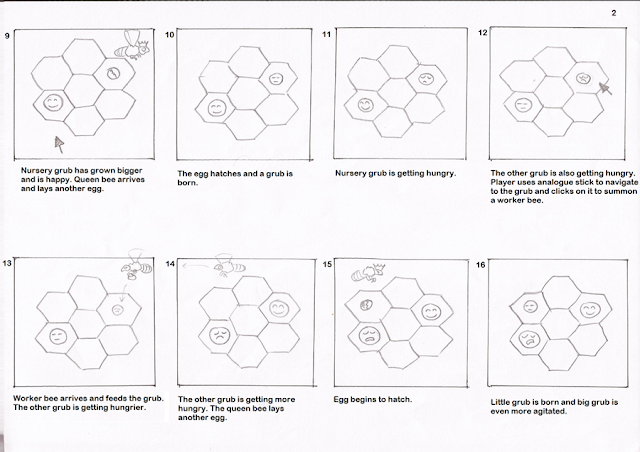













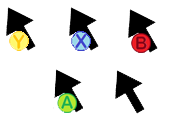
No comments:
Post a Comment
Note: only a member of this blog may post a comment.